

everything possible/Shutterstock.com
Monit Manager Service Dark Theme
Making Open Source More Comfortable
[♬ Joyful and Sweet Music playing ♬]
You may think that a designer and a developer can make a nice couple. An efficient team who dazzles with beautiful and working websites. Lines of code and pixel perfect designs walking down the hill hand in hand...
But when you are a designer, being in couple with a developer is not always an advantage...
[♬ Melancholic Music ♬]
For instance, you could find that your TV is displaying, as an opening screen, the monitoring of your boyfriend's servers... Using a renown soft that you probably never heard of, called Monit.
[♬ Musical Suspense ♬]
Monit is an Open Source utility for managing and monitoring servers, and if you are a sysadmin, you can only praise this project. However if you have Monit as a welcome screen of a 42'' TV, it makes your eyes bleed, the white is simply too bright.
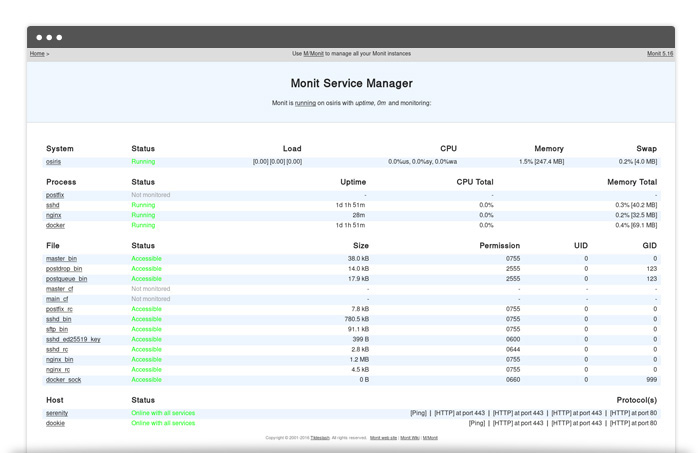
Current Monit Theme
[♬ Motivated Music ♬]
I had to fix this quickly. So after 3 months of procrastination, I took the 3 hours required to modify Monit's CSS and create a dark theme which reduces the retinal aggression.
Sharing this with the world now, as it is done and easy to upgrade.
[♬ Zelda Chest Opening Musique ♬]
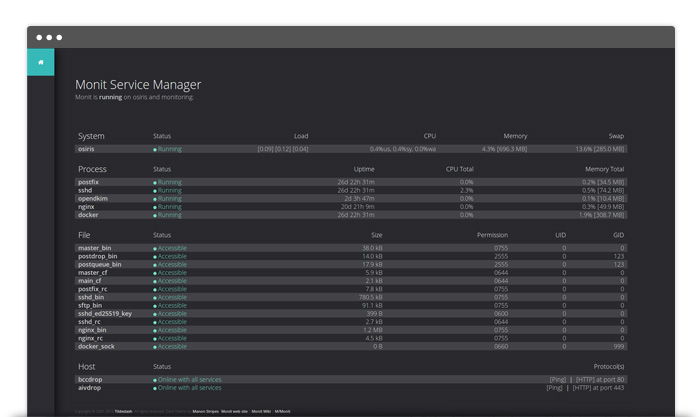
New Awesome Monit Dark Theme
Features
Colors: New set of colors adjusted for the efficiency of a dark theme
Header: Removed the large header and placed navigation in a left column
Note
As described on their website "Monit is designed as an autonomous system and does not depend on plugins nor any special libraries to run. ", I went kind of against it, as it integrates now a Google Font and Font Awesome icons.
Files
Cervlet.c - This is the file who contains all the modifications.
How to install it
Get the source and extract it.
Replace src/http/cervlet.c with this file.
Then type the following command lines
./bootstrap
./configure
make
make installStart monit service:
/usr/local/bin/monit
Tadaaa, it is running!
---
If you already installed it with your package manager, edit the service file and point it to the correct binary (in /usr/local/bin)
Note: You might want to install the following packages: autoconf, autogen, automake, libtool and libssl-dev.